the request tab
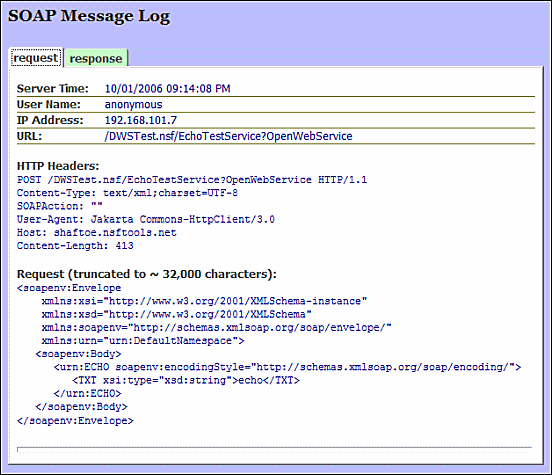
the response tab

Monitor the web service traffic on your Domino 7.0 server!
PLEASE NOTE: I do NOT recommend running this on a production server. This tool is for testing and debugging, not for normal production use.
SoapLog is a Lotus Notes/Domino DSAPI filter and accompanying database. The SoapLog filter can be copied to a Lotus Domino 7.0 server running on the Windows platform to track the contents of incoming SOAP requests, both the request and the response.
It can be very useful for tracking and debugging web services on the Domino server, and it requires no special configuration of any of the web services or databases that are already on the server. It just listens for any SOAP request and logs the transaction. Here's how you set it up:
SOAPLOG_DBNAME=SoapLog.nsf -- to the server's Notes.ini fileThat's it! All SOAP messages/web service transactions will be written to log documents in the database that look similar to this:
the request tab
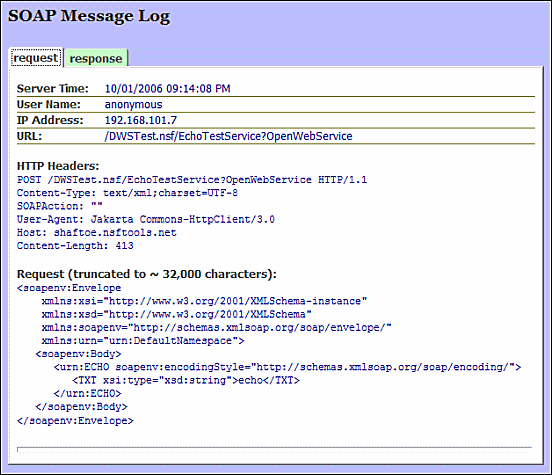
the response tab

Version 1.0 is the initial release of this program and database. The program and database are currently unsupported but free for personal and development use. The DSAPI filter itself is Windows-only.
Instructions for setting up and using the DSAPI DLL file and database can be found in the "Using This Database" document within the download below.
Requirements
Windows Server NT/2000/2003
Lotus Domino Server 7.0 or higher
Known Problems
This DSAPI filter does NOT work reliably on Domino 8.5.1 servers. I still don't know what changed or what the problem is, but if you upgrade your server to 8.5.1 you should NOT use this DLL.
Initial 1.0 versions of the DLL may have generated the generic "Error loading DSAPI filter" error when the HTTP task started up, due to a dependency on the MSVCR80.DLL file that isn't installed by default on Windows 2000. In the 1.0.2 version I changed my compiler settings to remove this dependency.
download SoapLog (264KB)