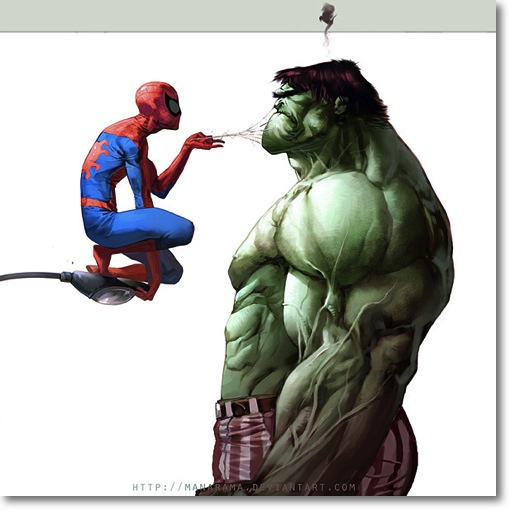I also went on to say that a lot of online photo-sharing sites are removing the EXIF data of uploaded photos now, due in part to things like celebrity stalking stories and general privacy concerns. When I mentioned this in my presentation last week, someone in the audience shook their head and told me I was wrong.
So I ran a test (which I had run before, but I felt like I needed to try again).
Here's a photo I took with my iPhone at Giant's Causeway last week, during a short sidetrip that I went on with Jamie Magee and Rob Novak:

I uploaded the picture to Twitpic, Yfrog, and Facebook, and then redownloaded the highest resolution picture from each site. Even though resizing a picture will not necessarily get rid of EXIF data (depends on how you do it), I figured that if anything still had the original metadata, the highest rez pictures would. And before you ask, I intentionally skipped testing Flickr because they already have very specific geotag privacy options you can set for your account.
From there, I downloaded the excellent public domain Metadata Extractor library and wrote the following Java code to call it:
public String getMetadata (String fileName) {
// get EXIF metadata from JPG photos, using Metadata Extractor
// library from http://drewnoakes.com/code/exif
StringBuffer sb = new StringBuffer();
sb.append(fileName).append("\n");
try {
File jpegFile = new File( fileName );
Metadata metadata = JpegMetadataReader.readMetadata( jpegFile );
Iterator directories = metadata.getDirectoryIterator();
while ( directories.hasNext() ) {
com.drew.metadata.Directory directory =
(com.drew.metadata.Directory)directories.next();
Iterator tags = directory.getTagIterator();
while ( tags.hasNext() ) {
Tag tag = (Tag)tags.next();
sb.append(tag).append("\n");
}
}
} catch (Exception e) {
sb.append(e.getMessage()).append("\n");
}
return sb.toString();
}
Running this method against the original picture and all the downloaded pictures, I got these results:
c:/temp/gc/gcIphone-Original.jpg
[Exif] Make - Apple
[Exif] Model - iPhone
[Exif] X Resolution - 72 dots per inch
[Exif] Y Resolution - 72 dots per inch
[Exif] Resolution Unit - Inch
[Exif] Software - 3.1.3
[Exif] Date/Time - 2010:11:13 15:15:09
[Exif] YCbCr Positioning - Center of pixel array
[Exif] F-Number - F2.8
[Exif] Exposure Program - Program normal
[Exif] Exif Version - 2.21
[Exif] Date/Time Original - 2010:11:13 15:15:09
[Exif] Date/Time Digitized - 2010:11:13 15:15:09
[Exif] Aperture Value - F2.8
[Exif] Metering Mode - Average
[Exif] Flash - Flash did not fire
[Exif] FlashPix Version - 1.00
[Exif] Color Space - sRGB
[Exif] Exif Image Width - 600 pixels
[Exif] Exif Image Height - 800 pixels
[Exif] Sensing Method - One-chip color area sensor
[Exif] Exposure Mode - Auto exposure
[Exif] White Balance - Auto white balance
[GPS] GPS Latitude Ref - N
[GPS] GPS Latitude - 55"12'23.999977
[GPS] GPS Longitude Ref - W
[GPS] GPS Longitude - 6"38'54.00009
[GPS] GPS Time-Stamp - 15:14:53 UTC
[Jpeg] Data Precision - 8 bits
[Jpeg] Image Height - 800 pixels
[Jpeg] Image Width - 600 pixels
[Jpeg] Number of Components - 3
[Jpeg] Component 1 - Y component: Quantization table 0, Sampling factors 2 horiz/2 vert
[Jpeg] Component 2 - Cb component: Quantization table 1, Sampling factors 1 horiz/1 vert
[Jpeg] Component 3 - Cr component: Quantization table 1, Sampling factors 1 horiz/1 vert
c:/temp/gc/gcTwitpic.jpg
[Exif] Orientation - Top, left side (Horizontal / normal)
[Jpeg] Data Precision - 8 bits
[Jpeg] Image Height - 640 pixels
[Jpeg] Image Width - 480 pixels
[Jpeg] Number of Components - 3
[Jpeg] Component 1 - Y component: Quantization table 0, Sampling factors 2 horiz/2 vert
[Jpeg] Component 2 - Cb component: Quantization table 1, Sampling factors 1 horiz/1 vert
[Jpeg] Component 3 - Cr component: Quantization table 1, Sampling factors 1 horiz/1 vert
c:/temp/gc/gcYfrog.jpg
[Exif] Orientation - Top, left side (Horizontal / normal)
[Jpeg] Data Precision - 8 bits
[Jpeg] Image Height - 640 pixels
[Jpeg] Image Width - 480 pixels
[Jpeg] Number of Components - 3
[Jpeg] Component 1 - Y component: Quantization table 0, Sampling factors 2 horiz/2 vert
[Jpeg] Component 2 - Cb component: Quantization table 1, Sampling factors 1 horiz/1 vert
[Jpeg] Component 3 - Cr component: Quantization table 1, Sampling factors 1 horiz/1 vert
c:/temp/gc/gcFacebook.jpg
[Jpeg] Data Precision - 8 bits
[Jpeg] Image Height - 720 pixels
[Jpeg] Image Width - 540 pixels
[Jpeg] Number of Components - 3
[Jpeg] Component 1 - Y component: Quantization table 0, Sampling factors 2 horiz/2 vert
[Jpeg] Component 2 - Cb component: Quantization table 1, Sampling factors 1 horiz/1 vert
[Jpeg] Component 3 - Cr component: Quantization table 1, Sampling factors 1 horiz/1 vert
So, to me it looks like the EXIF data (including geotag info) has been stripped from the uploaded photos, at least on those services. However, it's entirely possible that I'm doing it wrong and the information can still be had somewhere. Or maybe it depends on which tool you use to upload your pictures. In any case, there's some code you can play with.