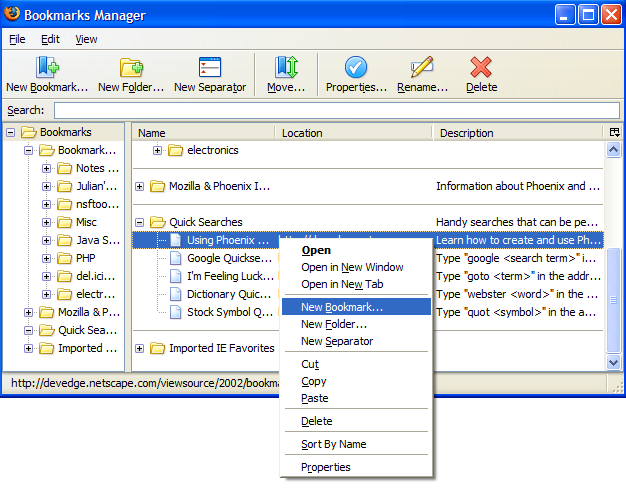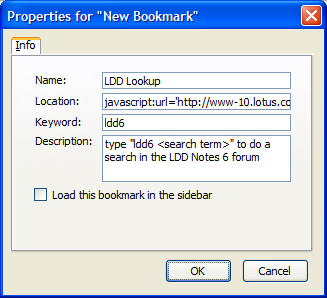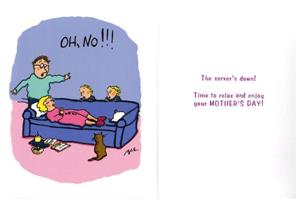Today my wife asked if it was possible to convert a cartoon graphic or drawing into a coloring book page for the kids. We found some good
Justice League graphics on the Internet, and she wanted to turn them into something the kids could color.
Here's what I did, in case anyone is interested.
- Open the graphic in Paint Shop Pro (I have version 7, so the rest of the instructions may be slightly different for other versions -- Photoshop should also have equivalent commands)
- Choose menu option Colors - Split Channel - Split to CMYK
- Four new windows will open, one for each color channel. Select the black channel window (with a window title of "Black1* [1:1]" or something similar) and choose the menu option Colors - Negativize Image
- If the edges are still too thin, choose the menu option Effects - Edge - Enhance
- Save the black channel separation window (the one you're working with) as a new file
It's not perfect, but it's quick and it's good enough for the kids. This works much better for some of the younger kid cartoons (Scooby Doo, Dora, etc.), where the lines and edges are much thicker to start out with.
Tonight I was playing around with Florian Vogler's
INTEGRATE!People Light Edition toy, which lets you "skin" your Lotus Notes desktop. Really fun stuff.
I immediately thought to do a Biscuitman desktop theme, in homage to Tom's Biscuitman video, but it didn't turn out so well (here's a screenshot if you're curious). After a little practice, I think I'll be able to work out a nice theme for myself though.
Maybe I should start with some of the pictures tagged as "beautiful" on Volker's site as database icons...

jonvon was
reminiscing about some Forum 2000 thing that he used to participate in. I still don't think I entirely understand what Forum 2000 was, but some of the stuff there is awful funny, in a really bizarre sort of way.
I put a link to this thread in jonvon's comments, but the Space Ghost song was just so funny I had to reproduce it here (for those of you who don't or are too afraid to click the link to read it yourself). Sing to the tune of "Loser" by Beck:
In the day of sysop nerds I was a flunkie
Jolt in my brains and body feeling chunky
With the plastic mouse balls spray paint the Commodore
System install with the hard drive on the floor
Kill the process and put it in /dev/null
Email flaming with the user hitting D-control
Shell's called Reno and it's written in C
Got a couple of xterms, keys set to repeat
Root came sayin' I'm insane to complain
About an online wedding and a stain on my screen
Don't believe everything that you make(1)
You get a cracker from Europe and a login that's fake
So write your code in Perl in the dark
Saving all your hacks for working at a tech park
Yo - punch it
Soooooo - dumping coooooore
I'm a user, baby, so why don't you kill(1) me?
(Double dense floppy)
Soooooo - dumping coooooore
I'm a user, baby, so why don't you kill(1) me?
Aw man, that's going to crack me up every time I read it for weeks...
UPDATE: via Josh (from the comments), here are the full lyrics. As Tom mentioned though, it's worth reading in the context of the Forum 2000 thread, too.
I was browsing the
Lotus Whitepapers list the other day, and saw a whitepaper that came out this month that I hadn't heard about yet (although undoubtedly several other people have mentioned it and I just haven't clicked through... apologies in advance if I'm covering old ground here).
It was a PDF document entitled IBM Lotus Domino applications and the IBM Workplace technical strategy
Hmm, that sounded interesting. Right up my alley, really. I had some preconceived notions about what it would say -- Notes 7 will have a Workplace Rich/Managed Client plugin, Domino portlets for Workplace, start using Workplace and learn to love it, etc. But much to my surprise, much of the whitepaper actually talked about the strength of Notes/Domino as an application development platform. It wasn't "Yeah, Notes was great while it lasted, but here's what you're moving to"; it was more like, "Domino is still the right choice for certain types of development: here's where you should use Workplace, and here's where you should continue using Domino, and here's how they can work together."
I have to admit, I was floored. I've heard a lot of talk about how Notes isn't going away, but this is really the first thing I've read that I could print out and lay down on my manager's desk and say, "See, IBM is telling us to keep using Notes." Which is what I did.
It's a relatively short document and a quick read, so I'm not going to try to summarize it any more than that because you should really read it yourself. Here are a couple of example paragraphs towards the end that I thought were interesting though. They use words like "blended" and "real-world" and "planned future of Domino Designer".
The evolution of rapid application development
With the introduction of the IBM Workplace family, blended applications that combine capabilities of IBM Lotus Domino, IBM WebSphere Portal and IBM Workplace Collaboration Services will become increasingly common. The mix will vary from company to company, and will be based on your specific business needs. With this in mind, three objectives provide the basis for IBM’s strategy for application development tools:
- Offer tools appropriate to the user task, ranging from Web-browser-based wizards to visual script tools for quick development, to API toolkits and samples for the developer who needs to code directly to the platform.
- Optimize tools for the target server platform when used by itself (Lotus Domino, WebSphere Portal or IBM Workplace Collaboration Services).
- Support real-world environments where integration is important.
The proven rapid application-development capabilities of Domino Designer make it well-suited to continue supporting Domino as it moves forward in the evolution of the IBM Workplace family. IBM Lotus Domino Designer is the premier application-development tool for building Lotus Notes and Domino applications. As stated previously in this paper, the planned future of Domino Designer is one of continued enhancement, especially focusing on features that make it easier to integrate with J2EE applications. These plans include enhancements for Web services, features to take advantage of DB2 Universal Database as a data store, and applications customized for access through the portal environment.
And again, it's in language that managers can understand. That's always nice.
This is just to clear up any confusion over references to "SOTSOM" that you may hear coming from me or
jonvon or
Rob.
Here's an excerpt from a recent e-mail exchange the three of us had, where jonvon said that he was having a hard time finding time to write because he was so wrapped up reading the book Stranger In A Strange Land (which, as Rob later pointed out, is where the term "grok" came from):
Regarding reading vs. writing: I actually did a whole blog entry about that like a year ago, and never published it. It was just too boring. But the point is a good one -- you only have a limited amount of "leisure" time (and I put "leisure" in quotes there, because with kids in the house I'm not sure that any activity is actually "leisurely" anymore), and you can either spend that time consuming or producing. Or some combination of the two.
From a blogging point of view, I alternate between stretches of days or weeks where I mostly just read what's going on in the news and the blogsphere, and stretches where I write code/articles/tips and ignore the rest of the virtual world. It's pretty much impossible to do both, because reading just sucks you in and the next thing you know it's 1:00 AM and your wife is wondering why the hell you're still on the computer, and you realize you've got nothing done.
If I really have a computer project I want to work on, I have to leave my browser closed. Period. I think that's the same thing as writers who lock themselves in a hotel room for a week at a time so they can make their deadlines.
Naturally, there's a balance you have to strike. If you only write and never read, you're missing the learning and weird unconscious synapse connections that come from reading what other people are writing. People talk a lot about standing on the shoulders of giants, but even standing on the shoulders of midgets helps you see a little farther. And sometimes other people have insights or make connections that you would never make yourself.
On the other hand, if you only read and never write... well, then you never write.
Tough thing is, reading is so much easier and in some ways more enjoyable than writing (since there's no work involved), there's always the temptation to read just one more thing...
What followed was jonvon abbreviating the phrase "standing on the shoulders of midgets" to the IM-friendly term: SOTSOM, and Rob pondering whether or not to reserve the domain name sotsom.com.
On a vaguely related note, I'm getting really spoiled by the way Gmail displays and keeps track of message threads. It is just such a convenient way to read messages, and they only end up in your e-mail list once. Love it.
We have a fair number of systems and servers and applications and databases and whatnot at work. Probably no more per IT-capita than anywhere else, and I know there are certainly bigger departments with more of these things to deal with, but I'm just worried about me right now.
We don't really have a good way of maintaining the information about all of these things. I mean, we have documentation, but it's not in a very standard format and it's kind of scattered around all over the place -- Domino.Doc, Quickplace, directories on the server, 3-ring binders, e-mail boxes...
Since my primary job is being a Notes developer (who'da guessed, huh?), my knee-jerk reaction is to build Yet Another Database (YAD development, as it were). Create some forms, some categorized views, and force everyone into a structure.
But part of the problem is that there isn't necessarily a common structure to all of the data. Sure, most servers and SQL databases have certain parameters you should probably always write down, but in-house applications and systems can be pretty unique, and trying to capture the relationships between all these things in a "standard" way is probably a futile attempt. And then you have to deal with versioning as applications change and servers get upgraded.
So I'm wondering if a Wiki might be the right place to store all this information. Let all the data kind of figure itself out. That's what a wiki is all about, isn't it? With a wiki, I could:
- Let everyone create new docs whenever and wherever they want, with any sort of structure that suits their particular server/system/whatever
- Create some sample docs and general categories to start with, to give people an idea of how it should work
- Create some template docs (maybe in a "Templates" category), to help people remember what kind of data they need to document for different things, at a minimum
- Insert flowcharts and diagrams inline as graphics, where needed
- Have an automatic versioning and history mechanism for the various docs, so we could always see what changed
I'd need to make sure that the wiki software I used supported adding attachments, but other than that I think it's pretty standard wiki stuff. I know that Ben Poole was having some memory issues with OpenWiki right at first, but it looks like that may have been a bug that was fixed in Domino 6.5.3 and later (see SPR# TGUZ5VBQNG). And that way if the wiki didn't work out, all the information is still in a Notes database, and I could move it somewhere else pretty easily.
Or, I could use one of the PHP-based wikis. I've been doing a fair bit of PHP at work over the past few months, and I've got a test server all set up, so that option is open too.
I've also been toying with the idea of creating a KnowledgeBase for end-users with a wiki, but I'm not sure if that would be too confusing of an interface for non-computer folk. It's an idea, anyway.
Heck, if the Google mindset that "people don't want to drill-down to find information, they just want to search for it" takes off, then it doesn't really matter what the format is -- as long as it has a good search mechanism (and hyperlinks, for related docs).
A friend of mine at work today asked me if I knew that you could type "dict anyword" in the
Firefox address bar to pull up a dictionary definition of the word (for example, "dict warthog"). I said I had heard of that before, but had never tried it, and thought that there were other such address bar tricks in Firefox.
It turns out that the official name for this sort of thing is a keyword search, and you can -- like so many things in Firefox -- customize it to your heart's content. In fact, I found that my Firefox installation at home didn't have "dict" registered as a keyword (it had "webster" instead, likely because I've been upgrading it since version 0.6, and I don't get the new bookmarks that come with fresh installs), so I just added it myself. I added one for Wikipedia searches too (http://www.wikipedia.org/wiki/%s).
Then I got to thinking, "How can this make my life easier?" Well, I do a fair amount of searches on the Lotus developerWorks/LDD site, so I thought I could just whip up a quick little keyword search so I can type "ldd my domino problem of the day" in the address bar and go right to the LDD forum search results.
Unfortunately, you have to replace all the spaces in the query with "%20AND%20" to generate proper search syntax, so it's not a straightforward URL substitution. Fortunately, I'm not really living on the bleeding edge of development here, and other people have already figured this sort of thing out. So here's what you do:
First, open up the Bookmark Manager dialog in Firefox (menu option Bookmarks -- Manage Bookmarks).
Second, scroll down to the "Quick Searches" folder in the right-hand pane, right-click one of the existing entries under it, and choose the option "New Bookmark" (actually, you can do this under any bookmark folder, but that's where the other ones are).
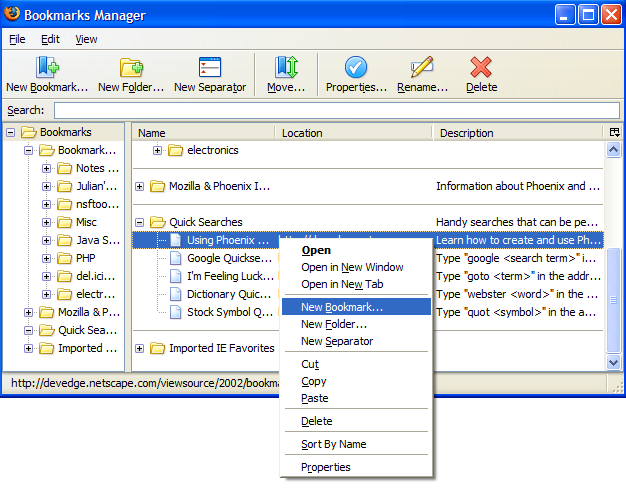
Third, add your keyword in the "Keyword" field (I used "ldd6"), and paste the following text in the "Location" field:
javascript:url='http://www-10.lotus.com/ldd/nd6forum.nsf/search
?SearchView&SearchOrder=1&SearchMax=0&SearchWV=TRUE
&SearchFuzzy=FALSE&Start=1&Count=100&Query=';s='%s';
terms=s.split(/\s/);location.replace(url+terms.join('%20AND%20'));
I added some linebreaks in there for readability, but you'll need to get rid of them when you copy and paste. Make sure it's all one line, with no spaces. Add meaningful text in the other fields. Mine looks like this:
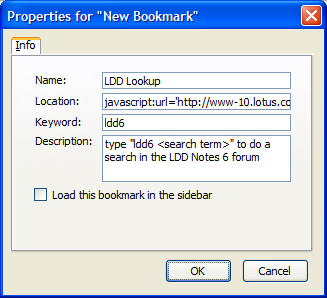
Save and close, and you're ready to roll. I used "ldd6" as my keyword, so I can now type something like "ldd6 openntf template" in the Firefox address bar and go right to the forum search results.
Certainly there are a lot of things you can adjust in the query string (turn word variants or fuzzy search on or off, determine how many results per page should be displayed, etc), so you can customize it with your own preferences.
In fact, just to save you some time, here's a nice little shortcut for you. Simply right-click this link: LDD Keyword Search, choose "Bookmark This Link", and edit the bookmark after it's created to give it a keyword. Off you go.
UPDATE: Rob pointed out in a comment that Jake did something similar with a Search Plugin back when Firefox was still Phoenix. Take a look, if you would prefer to use the little built-in search bar instead.
If you're still trying to figure out how to get started writing
Greasemonkey scripts (because face it, you really want to), here's an excellent resource:
Dive Into Greasemonkey
And before you start thinking that the name is an unauthorized copycat reference to the venerable Mark Pilgrim, you should know that the author of the site actually is Mark Pilgrim. His personal blog has been a little silent since he joined IBM, but he's obviously still hard at work with web technology.
Anyway, besides being a great tutorial, the Dive Into Greasemonkey site also has a wonderful chapter on Greasemonkey Design Patterns. Well worth a read, and I certainly wish I had looked at it before I started on my little LDDMonkey thingie. As Jake had mentioned, I could at least have used some XPath techniques to simplify things.
Many of you may have seen this already, but it was new (and funny) to me:
How Lightsabers Work
It's great that this is on the actual HowStuffWorks site, which has long been a good place to go to read about... well, how stuff works.
(via Small Values Of Cool RSS feed, which includes del.icio.us links)
I made another small update to the
LDDMonkey script at the behest of
Christopher Byrne, who was tired of getting the little
[+] links next to URLs that were known not to work properly (like the Forum FAQs link). Christopher provided an example of filtering a couple URLs, and I modified it a bit to make it easier to add to in the future. Thanks CB!
I still haven't done anything about the enormity of the [+] links on the page that lists all the FAQs, though. Honestly, I think it's kind of funny looking...
;-)
If you've already installed the script, please reinstall to get the latest version (you can install right over the existing script). Here's the local link:
http://www.nsftools.com/tools/lddresponse.user.js
After you have Greasemonkey installed, you can just right-click the link above and choose the "Install user script..." option.
If you're trying to figure out why LDDMonkey is a good thing to have, please see my blog entry from April 17th.
Here's the card I got my wife for Mother's Day (click to enlarge):
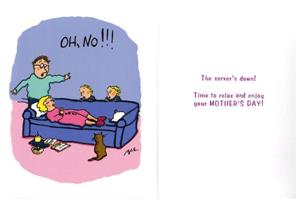
Heh heh heh... (that's a Marcel Schurman card, if anyone asks).
Okay, I'm going to finish cleaning the kitchen now.
A couple of stories about the new Mac OS:
Ars Technica reports that Tiger Direct is suing Apple over trademark infringement for referring to the new version of Mac OS X as "Tiger". Tiger Direct apparently feels that they have sole ownership of all things "Tiger" when it comes to the world of computers. As the article states though, the reasons are likely that it's (A) a publicity stunt and (B) sour grapes over lowered search engine rankings for "Tiger computer".
Whatever. I probably just won't buy anything from Tiger Direct anymore.
A second link I saw (via K-Squared Ramblings) was that Internet Explorer is no longer included with OS X. Bye bye, IE. However, it seems that the Microsoft fonts are still there, so the web pages with hard-coded font families should still display properly.
And that's your Tiger news for today. Meow.
 jonvon was reminiscing about some Forum 2000 thing that he used to participate in. I still don't think I entirely understand what Forum 2000 was, but some of the stuff there is awful funny, in a really bizarre sort of way.
jonvon was reminiscing about some Forum 2000 thing that he used to participate in. I still don't think I entirely understand what Forum 2000 was, but some of the stuff there is awful funny, in a really bizarre sort of way.