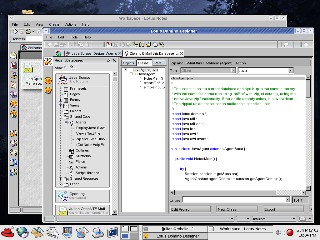Bob Cringely just wrote an interesting article about how
Linksys wireless routers are really little Linux boxes, and could be modified to provide much broader services than just wireless Internet access in your home.
Interesting thinking... heck, you could also probably hack your TiVo a bit (also a Linux box), connect it up to your Linksys router, and stream video to and from your neighbors' houses. That might be illegal in some states, though.
My Dad is in the process of creating a website (I'll link to it when it's ready for public consumption), and we were talking about some of content that he's putting together and how much detail is appropriate. It's easy to write way too much about all the tiniest details of something that you're truly interested in, but you always have to step back and keep in mind that your readers can quickly lose patience if you get too granular or have too many sidebars. Ultimately you often have to write less than you really want to, unless you happen to have extremely devoted or bored or masochistic readers.
This led to a short discussion about who his audience was. I asked him what kind of people he was trying to draw to his site and what kind of niche he was trying to fill, because that's important when you're refining your content. While this was something that I thought long and hard about with my website (and I still try to reassess my situation every once in a while), he just kind of shrugged and said, "I guess my audience is people like me."
I was sort of stunned at the simplicity of it all. Of course that's who your audience is. That's who it should always be. While I'm struggling to figure out what my niche is and how I can keep the interest of people in that demographic (see my What's Your Selling Point? entry for an example), my Dad just nonchalantly has it all figured out. "People like me."
Thinking more about it, I realized that I ended up at the same conclusion without knowing it. When I write or code, I'm doing it because those things are interesting to me, and if people who visit this website also enjoy the content that I put out, it must be because we share a common interest. I'm certainly not going to spend a lot of time (and believe me, this website takes up a lot of my time) working on something that I'm not getting paid to do (and believe me, I'm not getting paid to do this). Even if I wanted to branch off outside of the "people like me" audience, I'd never be able to sustain it. It just wouldn't be interesting to me, and it wouldn't be worth the effort.
So to all you little mini-me's out there, it's good to know I'm not alone. Thanks for stopping by.
June 1 will usher in yet another
hurricane season here in Florida. Time to dig out the disaster recovery plans.
Ever wonder how hurricanes/tropical cyclones get named? The National Weather Service has the answer. There's even some information about how hurricane names get retired (which normally happens after the hurricane gets famous and signs a lot of celebrity endorsements).
Interestingly enough, in the 1800's many of the destructive hurricanes that formed were named after the saint's day on which the hurricane occurred (Hurricane Santa Ana, Hurricane San Felipe, etc.). I guess that sort of makes sense...if you see a big 'ol Category 4 coming toward your house, you at least need to know who to pray to...
I was just reading the latest edition of
Scientific American magazine, and there was an interesting article called "Power-Thrifty PCs" (sorry, no link to the story yet). It talks about the components of your PC that use the most power, and how manufacturers are trying to re-engineer certain components to make them more energy efficient.
Take a guess at what the highest power consumer in your PC is. Think hard, and see what you come up with. The processor? The hard drive? No...
How about the power supply?
According to this article, a "power supply typically converts only 60 to 70 percent of the 120-volt AC power into the 12-, 5-, and 3.3-volt DC juice the internal system components need". Wow, that's not a very good ratio. About 1/3 of the power just disappears between the wall and the motherboard? Apparently, most of the power is lost as heat.
Needless to say, the article goes on to say that "researchers" say that we should strive for a goal closer to 80% efficiency. I've got seven computers in my house, 2 or 3 of which are on at any given [average] time (at least when I'm home). A little less on the old electric bill would suit me just fine. Then maybe these "researchers" could figure out a way for my car to get better gas mileage...
BTW, the article also says that "the newest video cards...may draw 50 to 60 watts each -- as much as an entire computer". That was pretty surprising too.
I was having a discussion about WebSphere Portal with my friend
Tom not too long ago, and he was wondering if I knew of any major public websites that are running on WebSphere. I couldn't think of any at the time, although I knew there were plenty of them out there. Then a few days later it hit me:
eBay
When IBM won the eBay contract a few years ago it was a huge deal, and I had forgotten all about it. What better example do you need for speed, uptime, and massively concurrent users?
I still wasn't sure about sites that were running WebSphere Portal, so I did a little searching on the IBM forums and found a pretty good list of URLs. There's probably plenty more on the IBM site if you really start looking, but at least that will get you started (if that sort of thing interests you).
Oh gosh, I forgot to tell everyone: I got an opinion piece published in e-Pro Mag. Well, it's a "web exclusive" article, so you won't see it in print, but it's on the site anyway. It's called
No Virginia, Lotus Notes is Not Dead.
I actually wrote it in January before I went to Lotusphere, but it took this long to get it on the schedule. So goes the publishing cycle. I wonder if it's ironic that it got published on the month of the big Lotus Workplace launch? I can't decide. Maybe Jake finally figured out this whole irony thing, and I can ask him...
I decided to create a new
Linux Tips page to store some of my experiences with Linux on this site. I'll be adding some information about various things as I continue to get settled in to my new workstation, but in the meantime my first tip is:
Installing Linux On Virtual PC.
I know that a tip on how to install Linux using a Microsoft product is probably a strange start, but I realize that many people who are starting to play around with Linux will find it much more convenient to load it on a virtual machine instead of a dedicated or partitioned computer. And I also realize that many people (like myself) have access to the Microsoft Virtual PC product at work, so it seemed like a good fit.
I got this in an e-mail a while back, and I felt like sharing. Enjoy.
19 things that it took me 50 years to learn
by Dave Barry
1. Never, under any circumstances, take a sleeping pill and a laxative on the same night.
2. If you had to identify, in one word, the reason why the human race has not achieved, and never will achieve, its full potential, that word would be..."meetings"
3. There is a very fine line between "hobby" and "mental illness"
4. People who want to share their religious views with you almost never want you to share yours with them.
5. And when God, who created the entire universe with all of its glories, decides to deliver a message to humanity, He WILL NOT use, as His messenger, a person on cable TV with a bad hairstyle.
6. You should not confuse your career with your life.
7. No matter what happens, somebody will find a way to take it too seriously.
8. When trouble arises and things look bad, there is always one individual who perceives a solution and is willing to take command. Very often, that individual is crazy.
9. Nobody cares if you can't dance well. Just get up and dance.
10. Never lick a steak knife.
11. Take out the fortune before you eat the cookie.
12. The most powerful force in the universe is gossip.
13. You will never find anybody who can give you a clear and compelling reason why we observe daylight savings time.
14. You should never say anything to a woman that even remotely suggests that you think she's pregnant unless you can see an actual baby emerging from her at that moment.
15. There comes a time when you should stop expecting other people to make a big deal about your birthday. That time is age eleven.
16. The one thing that unites all human beings, regardless of age, gender, religion, economic status or ethnic background, is that, deep down inside, we ALL believe that we are above-average drivers.
17. The main accomplishment of almost all organized protests is to annoy people who are not in them.
18. A person who is nice to you, but rude to the waiter, is not a nice person. (This is very important. Pay attention. It never fails.)
19. Your friends love you anyway.
This is probably old news, but I'm going to mention it for everyone else who tends to live under a rock (like me). One of my friends at work just clued me in to the
Yahoo LAUNCHcast service, and I just think it's the coolest thing.
It's essentially a poor man's XM radio over the Internet, but it's got some really cool extra features like song skipping and customizable stations. And the basic service is free! Giddy up. It won't replace anyone's MP3 collection, but it's a pretty nice complement.
So I'm just sitting here waiting for some Wine DLLs to finish compiling (I made a few changes to the x11 driver to see if that will solve my Java/Notes 6.51 problem -- yawn), kicked back and listening to some early 90's alternative. Ah...brings me back to those post-college Atlanta days...
Whee doggie, I've been fighting it out with
wine all week (and not sleeping much at all) as I've tried to get my Notes clients to work properly on
my new Linux box. I could easily write pages and pages outlining my experience, but I just don't have the energy right now, so I'll try to summarize.
Before you start, RTFM
A lot of us computer geek-types have gotten to the point where we think that reading documentation is for sissies and losers, and README files are just useless text files that take up space on the hard drive. Let me tell you, if you're going to do anything serious in Linux, you need to break yourself of that notion right now. If you haven't yet, start with wine. Read the wine user guide (at a minimum) before you start installing and configuring. Don't say I didn't tell you.
For now, use the wine-20031212 release
I initially downloaded and installed the latest and greatest release of wine (20040408), but I was getting a lot of "Error reading metafile from clipboard" errors in the R5 client when I opened certain documents, and experienced many crashes. I asked my friend Google about it, and he told me that a lot of people have had R5 issues with the 2004 releases of wine, and I should consider the 20031212 release (that's from December 12, 2003 if you're having trouble with the numbering scheme :-). Downgrading fixed many of my problems.
If you're just starting out, don't compile it yourself
Plenty of other people who know a lot more about this sort of thing than you do have already packaged up RPMs for a ton of different distros -- yours for the downloading. Point yourself over to rpmfind and grab an RPM that is specific to your environment. Not only is it a lot quicker to install the RPM, it's a lot less error prone than going through the make process.
Change the color depth of your display to 16
This may not be completely applicable to Notes, but I've read that a lot of programs that run under wine prefer a color depth of 16 (no idea why). To do this, you can either adjust your X display settings to "thousands of colors" and restart the X server (log out and press control-alt-backspace), or modify your /etc/X11/XF86Config file so that the "Screen" section looks something like this:
Section "Screen"
Identifier "Screen0"
Device "Videocard0"
Monitor "Monitor0"
DefaultDepth 16
Subsection "Display"
Depth 24
Modes "1280x1024" "1024x768" "800x600" "640x480"
EndSubsection
SubSection "Display"
Depth 16
Modes "1280x1024" "1024x768" "800x600" "640x480"
EndSubsection
EndSection
Obviously you should use settings based on your current config. The "DefaultDepth" setting is the key, although you also have to have a corresponding "Display" subsection that defines the appropriate resolutions.
Don't try to install Notes directly on your Linux machine
All you have to do is copy the entire Notes directory tree from your Windows machine to your .wine directory (make sure you put the Notes.ini file in the program directory before you move it over). If you burn everything to a CD and then copy the CD contents to your Linux box, be aware that the files/directories will normally be copied over as read-only files by default. You don't want this. After you've copied everything over, just open a terminal window, navigate to the top-level Notes directory, and issue this command:
chmod u+w,g+w -R *
That should set you straight.
If you're using Notes 6.x, you need to use the 6.51 client
6.5 isn't going to work properly for you. There are incremental updaters on the LDD site that will bring you up to the 6.51 level quite easily. And as I've stated before, read Peter Leugner's LDD post for instructions on getting everything configured properly.
Java isn't going to work properly under Notes quite yet
On my R5 client I could sometimes do a few things in Java, but I normally got errors like this:
0x0f9e7500 (JAVAI.DLL.ObjAlloc+0x12d0 in JAVAI.DLL): movl oxo(%eax),%ecx
I also couldn't open Java agents in Designer, although LotusScript seemed fine at a cursory glance. In 6.51, I could actually open and edit the Java agents, but I couldn't open the Java debug console, and every time I tried to run an agent that used any kind of java.awt calls, I would get this error:
java.lang.ExceptionInInitializerError: java.lang.RuntimeException:
Unable to create a suitable default GraphicsConfiguration.
Try changing your Display Settings.
at sun.awt.Win32GraphicsDevice.getDefaultPixID(Native Method)
at sun.awt.Win32GraphicsDevice.getDefaultConfiguration
(Win32GraphicsDevice.java:151)
at [etc., etc., etc.]
I tried all sorts of things to get this to work -- including other JVMs -- but I never could find a workaround. The best probable cause for this problem seemed to be a DirectX/OpenGL issue that also affected the Sun JVMs (I'm under the impression that Notes ships with an IBM JVM, but the symptoms are the same). There's a discussion about it in Sun Bug Id 4738111, where they say:
As documented in bug 4798164, the fix is simple: don't call getDefaultPixID(screen) in Win32GraphicsDevice during the displayChanged() method. The call is unnecessary and causes a call to ChoosePixelFormat, which is an OpenGL call which triggers the driver exit/hang bugs that we are seeing.
The root of the problem (the call to an OpenGL-related function) points out why this bug cropped up with DirectX screen savers and not the default OpenGL screen savers. The problem (with the matrox driver) was not in calling the pixel format function at all, but calling it while some DirectX process (perhaps even our own) had fullscreen exclusive ownership of the display. If an OpenGL application owns the display (as it does with the GL screen savers), there is no conflict. But if DirectX owns the display, the call to ChoosePixelFormat either hangs or fails outright.
There are other references to this problem that state that it happens when less than 256 colors are available for display, but I didn't seem to have much control over that in the wine config file, and the Notes client was displaying with at least 256 colors.
In any case, if it's true that IBM is playing with the idea an all-Linux desktop internally sometime in the future, I've got my fingers crossed that a few of the IBM/Lotus coders will find some time to devote to making everything even more wine-compatible than it already is. They're so close right now...
Okay, I updated my Notes client from 6.5 to 6.51, and now I've got ND6 running under Wine on my Fedora Linux machine as well:
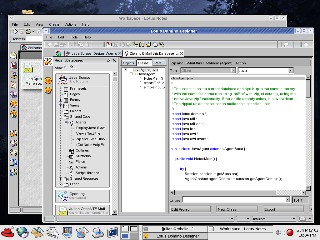
It was really a straightforward setup. I just installed the latest Wine RPM (I think I just yummed it down, although I can't remember now), followed Peter Leugner's short set of instructions, and everything worked for me.
Okay, maybe not everything. I'm still having problems running Java agents, but at least I can view their source in Designer. The Java debug console doesn't seem to come up either. Colin (who is also in the process of setting up a primary Linux desktop) asked me earlier if I was able to do anything with Java in the R5 client I was running on Linux, and the answer to that is "no", same as 6.51. I'll try to play around with it and see if I can at least narrow down the error. I have a feeling it has to do with the fact that Java is trying to make its own calls to the fake Windows operating system (completely outside of the Notes environment), and they're just not working.
BTW: thanks also to Peter Leugner for his suggestion to use the "Managed" = "Y" setting in my Wine config file, to make the windows look nicer. I like that much better.