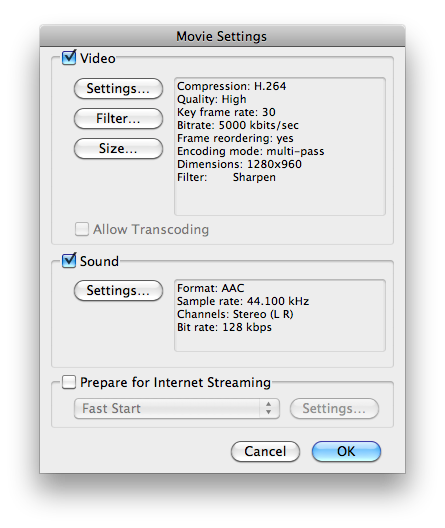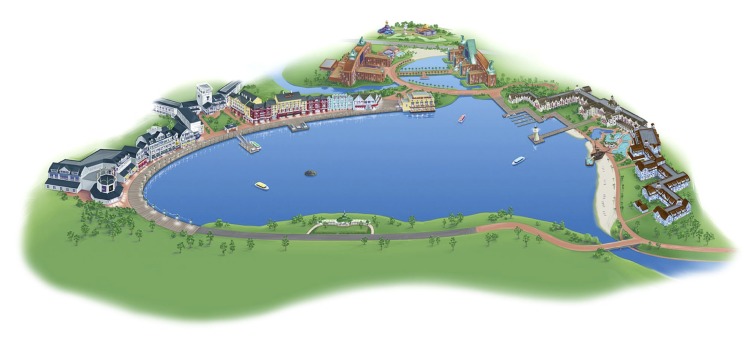Sorry it took so long for me to post my Lotusphere session files. Slides and other related materials for the sessions are available for download at the
SNAPPS download site. Just click on the "Lotusphere 2010" link in the left-hand navigator and go from there. They are also linked to from the
Presentations page on this site.
One of the things that took a really long time was getting the 11 minute video of how to create a native iPhone app to an acceptably quality for viewing. The video I played during the session was over 3 GB in size (super high-def to get the best quality on the big screen in the session room). I obviously couldn't and didn't want to upload such a giant video to Vimeo, partially because it was too darn big, and partially because Vimeo was going to scale it down after it was uploaded anyway, so you automatically lose quality. Here are the settings I ended up using:
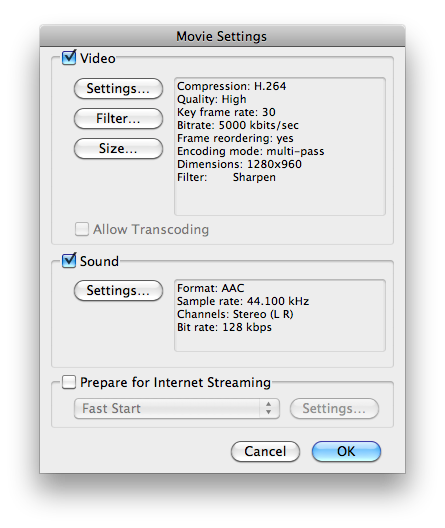
That produced a 231 MB file, and it looked good enough for me after upload and processing. I'm actually not crazy about the audio quality (too much sibilance, I also have several vocal tics that would have been good to edit out), but after messing with the video settings and waiting 2 hours for each new output file and many more hours for each upload, I finally just called it "done".
As with every year, this seems like the busiest Lotusphere ever. I've barely slept and I haven't... stopped... moving... All good stuff, but a few side effects of that:
First, I'm going to do a writeup of the conference after it's over. There have been some interesting announcements this week -- I'm sure you've read about them on many of the other blogs on PlanetLotus, so it's not like you're missing the whole confence just 'cause I'm not blogging it. However, I was lucky enough to be in the blogger program again this year, which has given me some access to people and information that might make for a few interesting comments when I get to do my writeup.
Second, me and Bruce have recorded two Taking Notes Podcasts already during the conference, and we'll be doing at least one more before we go home. Take a listen to those to hear some of my current thoughts on the conference.
Third, I presented my iPhone development session this morning and there are a couple things to mention as far as that goes:
- I'll post an updated version of the slides to my Presentations page later this week. We took out the browser app demo in favor of more slides with information about the types of things we were going to talk about in the demo. It makes it easier to look up and reference information that way after the session is over. We also clarified a few statements in a few places.
- I mentioned that there are a few toolkits you can use to develop iPhone apps using web development techniques wrapped up in a native UIWebView (or something like that). The ones I mentioned were Appcelerator and PhoneGap. I've never used either of these two tools, but they look very interesting.
- I'll be publishing a copy of the "How to build a native app" screencam video from the session (probably on YouTube) early next week.
- One person asked me for recommendations on how to learn the Objective C language. I'm probably not a great person to ask because I learned it pretty piecemeal, but the Cocoa Dev Central Tutorial and the Become An XCoder PDF are great starts. There are some pretty good links in these StackOverflow answers too.
Finally, speaking of sessions, here are the two sessions I'm giving tomorrow (Thursday):
- At 8:30 AM, I will be delivering a repeat of the BP213 iPhone Development session at Dolphin S Hemisphere III. The first half of this session talks about developing browser apps, the second half talks about developing native apps, including a 10 minute live (well, previously-recorded-screencapture-live) demo of creating a native iPhone app from start to finish that accesses a Notes view.
- At 10:00 AM, I will be delivering the two hour SHOW110 Import! Export! Write A Report! show 'n tell session in the Swan Osprey room. This goes step by step through several scenarios where you need to import data from various external data sources into Lotus Notes, and export it into various other formats. If you've been to the charting and graphing sessions that Rob McDonagh and I have given over the last 2 years at Lotusphere, there will be some repeating of information from previous sessions (although in much greater detail, since it's a show 'n tell) as well as some new stuff like creating PDFs, using Google charts in Notes documents, and all of the "import" code in each scenario.
General Lotusphere reference: here's a nice map of the Disney Boardwalk, with relative positions of the Swan, the Dolphin, and the Yacht & Beach Club (click on the drawing for a larger version).
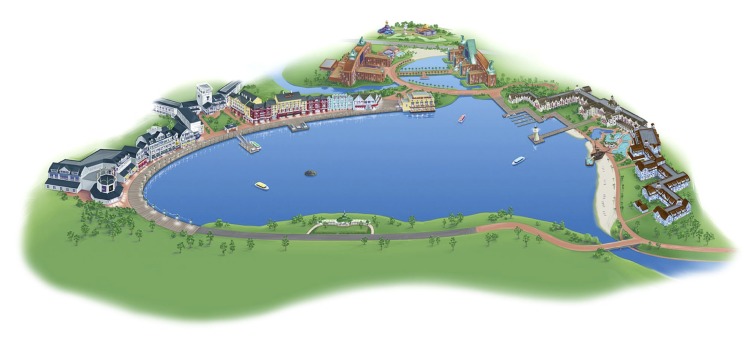
I think there's a shortcut between Y&B and Dolphin if you go over the parking lot and through the woods, but that's not clear on this picture. You can probably figure it out with a Google satellite map of the Dolphin though.